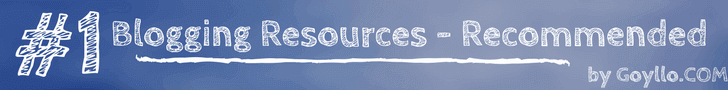How to Add Meta Description in Blogger?
In this post, I will show you how I added Meta description in my blogger homepage and to every individual blog post. Search engines like Google, Yahoo, and Bing capture your blog post meta description and show it as a snippets in the search results, see below screenshot for a example.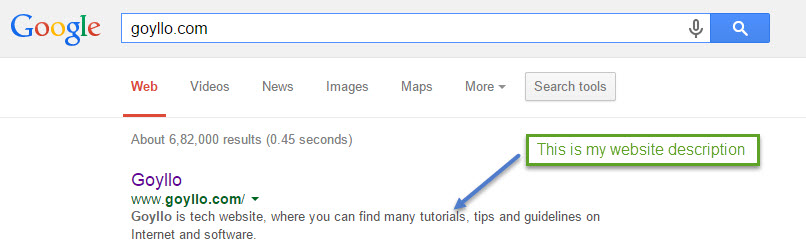
I will first tell you how to set meta description for your main homepage and then for your individual blog post. But remember you’ve to first set meta description for homepage, only then you can set for individual blog post, otherwise you’ll not goint to see that option.
Steps to Set Meta description for your Blogger Homepage.
-
Go to the setting menu, select search preference option and then select meta tags, then click on yes to enable search description option.
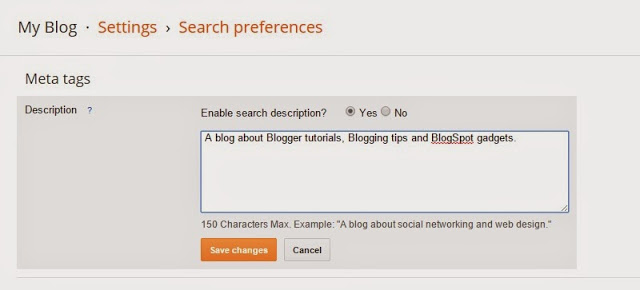
-
Now enter your homepage blog description, and click on save changes.
Now when Googlebot come again to crawl your site, then they will use that meta description when somebody search your site on Google. Now let’s add meta description for individual blog post as well.
Steps to Set Meta description to the individual blog post.
As I said earlier, you have to first enable meta description option from setting menu, only then you can see below option in your blog posting menu. In the right side you can see we have option to write our post description.

Now when some body search your blog post on Google, then Google will pick that description as a snippet. Hope you like this mini tutorial on SEO, stay tuned with us.