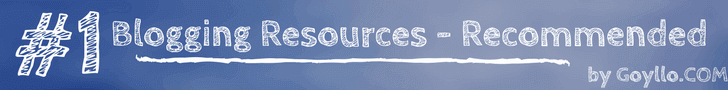How to Delete a Blog on Blogger?
There are some situations comes when you decide to delete your blogger blog permanently because you no longer want your blogger blog. The reason can be anything, but if your reason is, you don’t want to show your blogger URL publicly, then making the private blog is good ideas, so only you can see your blogger blog, rest of other people can’t see it. So making private blogger blog is good ideas then delete it, because if you decide to start blogging again in future, then you can use the same username(Blogger URL) for your blog. But once your blog is deleted permanently by you, then no one can use the same username again in future, not even by you as well. In short, blogger doesn’t release the deleted URL again to re-register. So decide again and then follow below steps to delete your blogger blog.
Step by step to Delete a Blog on Blogger
-
Sign in to your blogger account and go to your particular blog dashboard.
-
From the left menu, click on setting option, then click on other option.
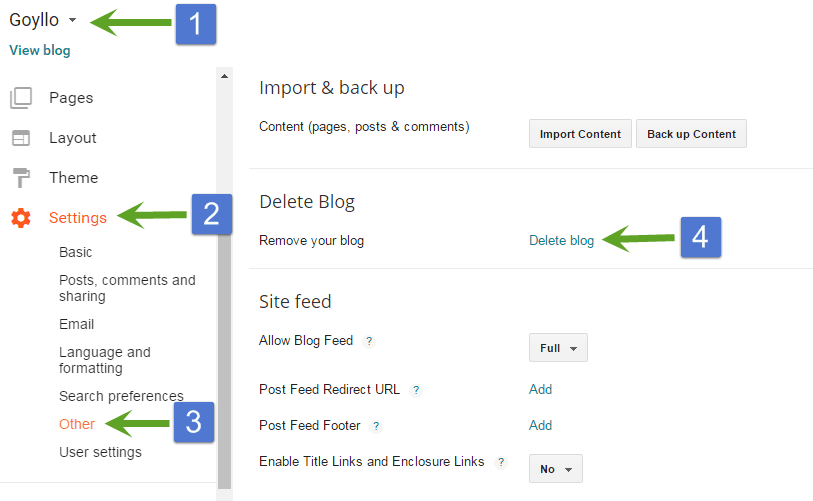
-
Now on right side, you will see delete blog option, so just click on it.
-
Now for confirmation, one pop-up will open, from that choose ‘delete this blog’ option.
Now once you delete your blogger blog, then you have 90 days to recover it. After 90 days your blog will permanently remove by blogger automatically which include your all blog post, pages, theme and blogger URL. So it will be great if you have a backup of your all blog post and template, so in future, you can start from the same thing from where you left. But if your blog is deleted permanently by you, then you can’t use same blogger URL address in future, and hence I suggest to make your blog private, instead to delete it.
OK, so your blogger blog will permanently delete automatically after 90 days, but if you’re in a hurry and you want to delete it right now, then follow below steps.
Delete your blogger blog permanently without waiting 90 days.
-
Make sure you have already deleted your blogger blog, by following above steps.
-
On left side of your blogger dashboard, you will see, your deleted blogs name. So just click on it.
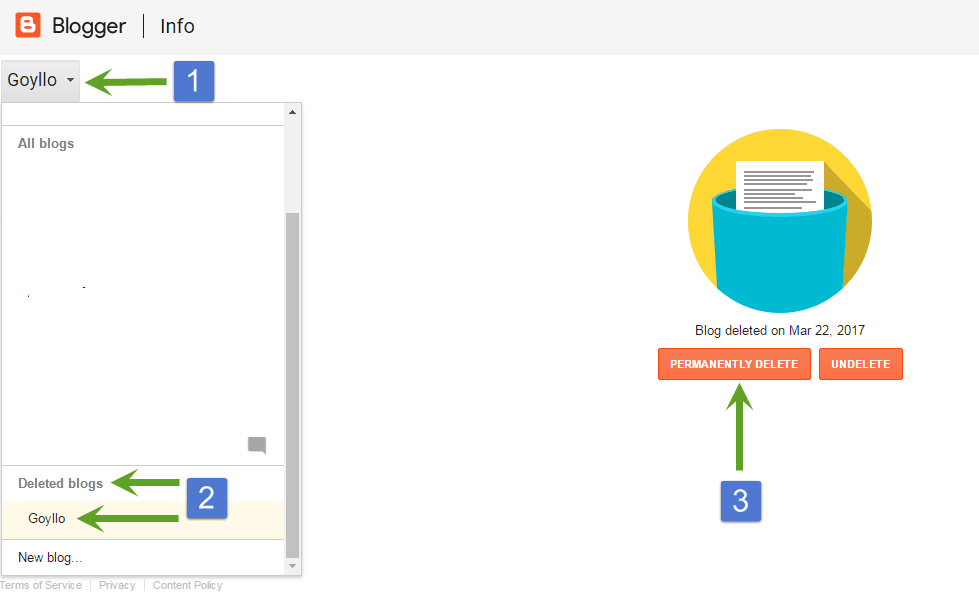
-
Now from the right side panel, you will see the option to “PERMANENTLY DELETE” so just click on it.
From the same page, you can also recover your deleted blogger blog by clicking on UNDELETE button. Let me know in comments if you have any question. Have a good day :)