How To Find a Mac Address on Android devices?
Howdy guys, there is some situation, when you need to know your Android Device Mac address, to restricted something, for example WiFI Access, also it is required while testing/developing/pentestin a android app.
So here is a little guide to find out your Mac Address on any kind of android device, it can be android phone or Android Tablet. And this guide applied to all android manufacturers like Samsung, Micromax, Nexus, LG, Lenova, Sony, Huiwei, One Plus, Motorola, HTC etc., because they have inbuilt Android Operating System. Also, this guide applied to most of Android versions like Gingerbread, Honeycomb, Ice Cream Sandwich, Jelly Bean, KitKat, Lollipop, Marshmallow etc., because Android Developer has not changed too much, to see system information in a specific device. Ok, so let’s start it.
Steps to Find Mac Address on Android Devices
- First of Go to Android setting menu.
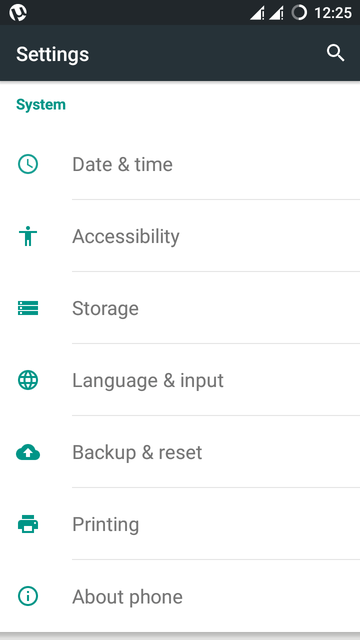
- Then Go to About Phone option.
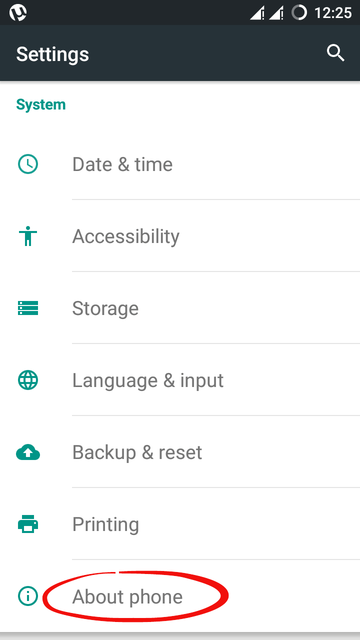
- Then Go to Status option.
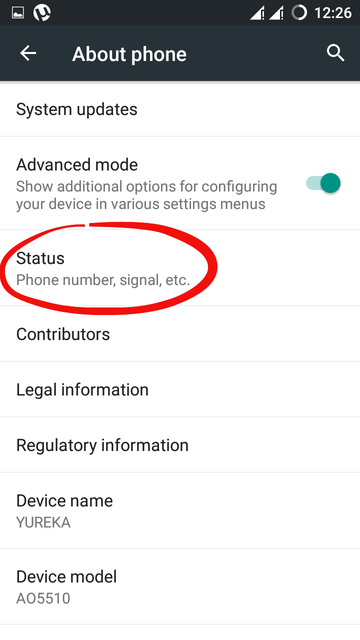
- Finally, here is your Wi-Fi Mac address.
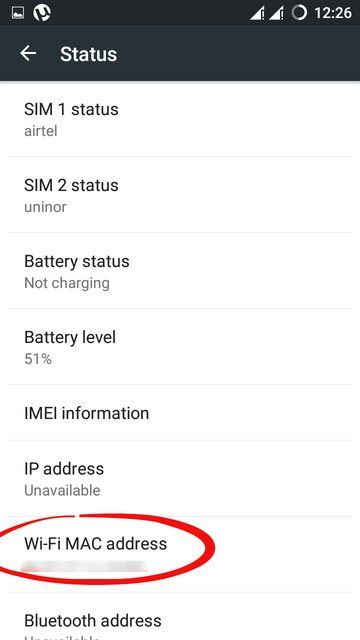
Hope these four simple steps help you to find mac address on your android device.