How to Create Google News Alert?
A Google Alert is one of the amazing products of Google Company, it will help to get specific news on any topic, directly to the Gmail inbox.
Many times, you need to some alert news in your email without surfing to the internet. For example. Here, I use Google alert for this topic “Zero Day Exploit”
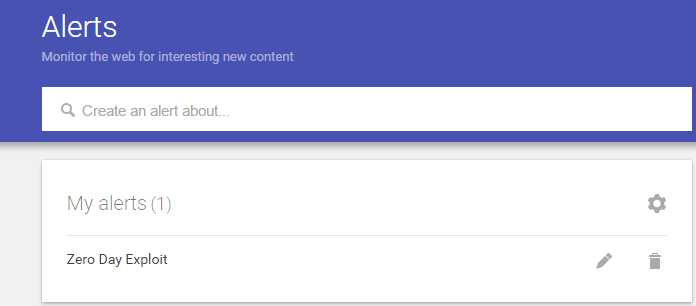
So now whenever any news is published on the internet and Google index it. Then I will get the alert message in my email directly. I don’t need to surf on the internet to find out the latest news about “Zero day Exploit”. All the news will directly deliver to my email address. Like this one.
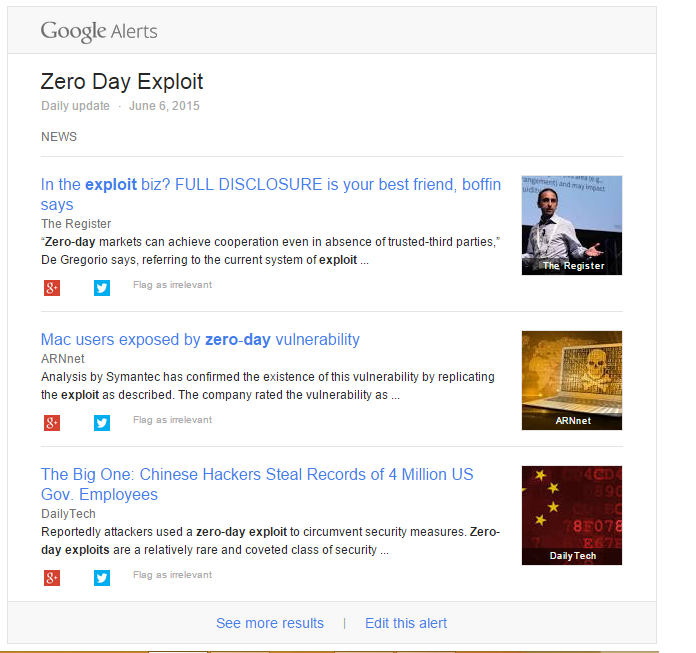
It will save your time to find out the latest news on your favorite topic. Here I created one another Google alert for “Game of Thrones”.
Set Up Google News Alert
-
First off go to Google Alert
- Enter your keywords, and you will see the live preview like this.
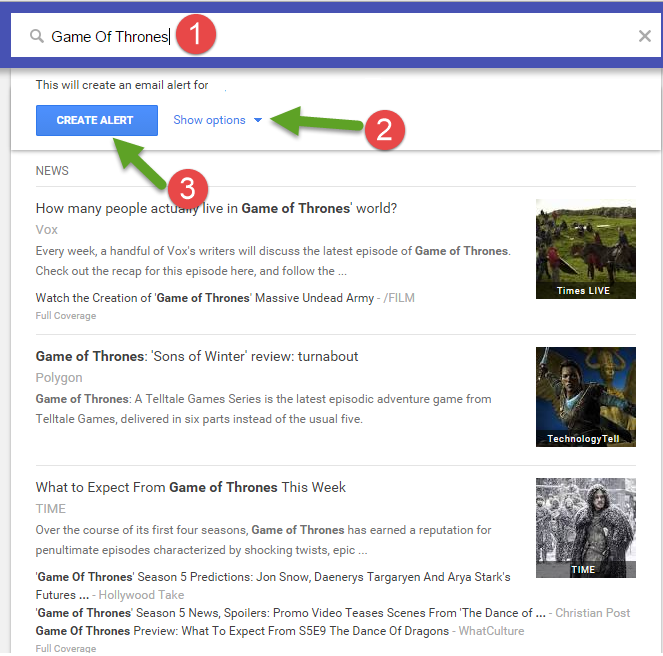
- Click on Show Option, to get the advance option Like RSS Feed in “Delivery to” option.
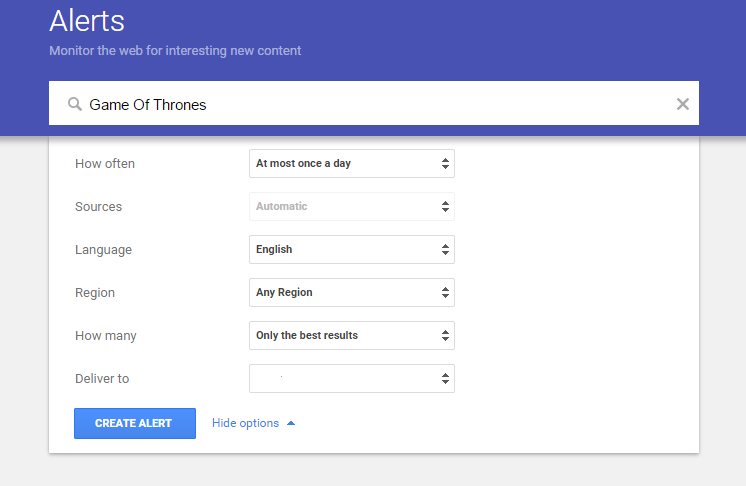
- Then click on “create alert” button. And you have done.
So now whenever Google finds out the latest “Game of Thrones” content, then they will automatically inform to my email address.