How To Add Watermark To Multiple Photos?
Watermarking multiple pictures, images and photos, it’s very easy, you just need simple software, which will do a batch job for you. There are many paid software available like Photoshop, Adobe Lightroom, that do the same job, but not all the people are able to buy paid software, also it’s not easy to do, when you are newbie in the design industry. So here I will share one software with you, which add watermark to images easily.
Steps to add watermark to multiple photos
-
First of Download XnConvert software (it is available for Windows, Mac, and Linux for both 32-bit and 64-bit editions). It’s free and very fast.
-
After installation complete, click on add files. Here we selected only two images, but you can select as many as you like.
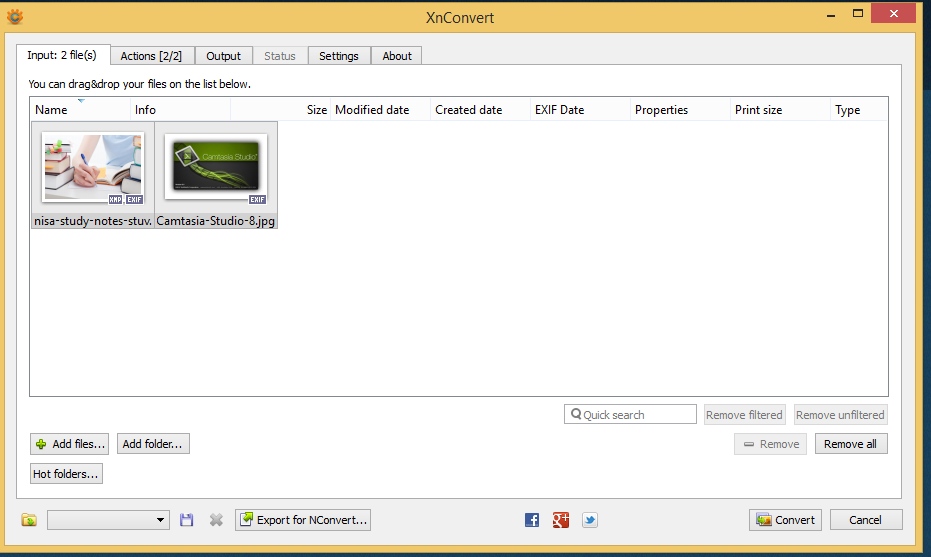
-
Now, go to action > image > watermark. Refer below screenshot for better understanding.
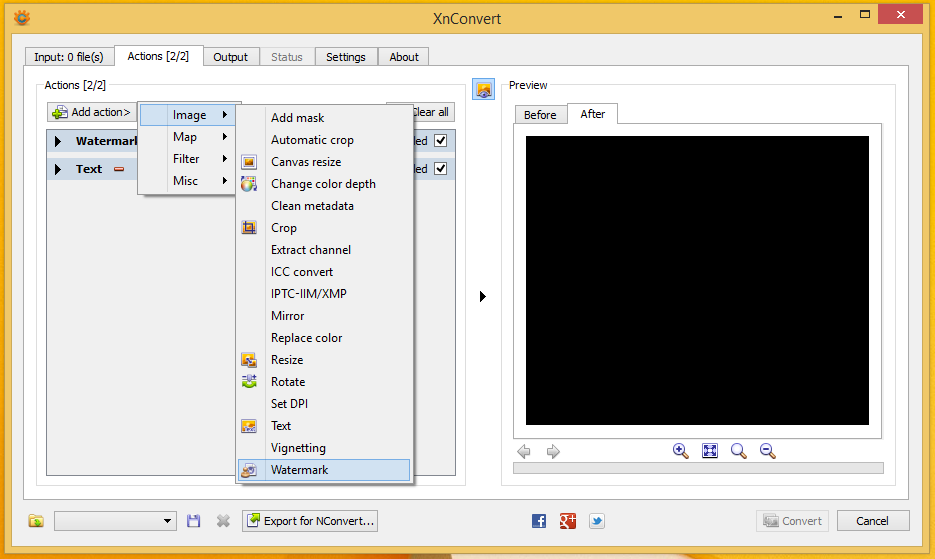
-
Now if you want to add your own watermark image in photos, then you can add its source, and if you like to add only watermark text, then you can select another option, like this.
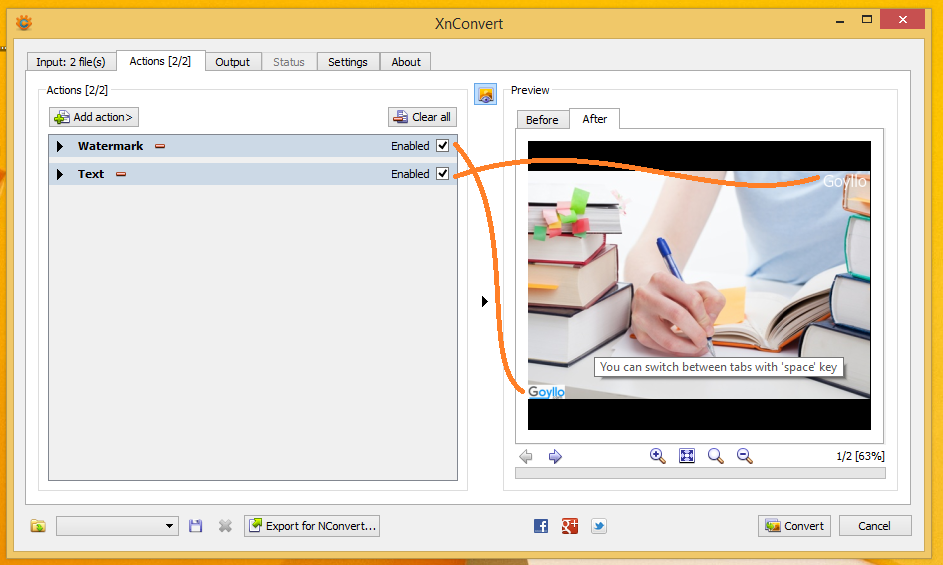
-
Now just click on convert and, wait only a few seconds, and you have done.
If you notice that, then you will see, you have multiple images on same folder when batch processing is done. i.e. You have two photos, one with watermark, and one without the watermark, to separate them just use search functionality and type “result” keyword in the search box, so you will get all the watermark photos easily. I hope you got my points. Thanks for reading. Getting any problem? Then ask in the comment box. Have a good day!