How To Find Out Who Is Stealing Your Website Content Using Google Alert?
We all know there are many of newbie blogger, who copied someone content into their own website. The problem is, free blogs like Blogger, WordPress, Tumblr. These all blogging platforms gives us free facilities to write and publish a post without spending any money. So by taking these advantages, some newbie blogger copied someone else content without their permission and links back to us. And they think that is fine because they refer source link at the end of the post, but actually, they need the permission of the real author, but they don’t try to get and publish our content. So here I will tell you how to find it automatically, and report DMCA to Google, so they will take down stolen content. Now, before we start, let’s see some questions.
Why third party tools not helpful?
People share copyspace and other plagiarism checker or affiliate websites (So they earn money) to find duplicate content, but in reality, they can’t find all duplicate content. There is no any site except search engine that crawl and index all the web content. So plagiarism sites will not help you as much as you think.
Why Google search is not a sufficient way to find out content theft?
We all know the best way to find duplicate content is Google search, you can use intitle: your webpage/post title, to find who copied your whole content with the same title. You can also copy your paragraph/lines into a Google search with double quotes, and Google will return all URLs, with the same content. And further you can use Google DMCA Tool to report that content and Google will remove it in a few days, but what happen, if other new guys stole your content? Do you like to use Google search every day to find new URL? No, it’s painful for all bloggers, who already publish hundred of blog posts. So here you can use Google Alerts to do your jobs very easily.
Finds Duplicate Content Using Google Alert.
Hope you already know how to set up a Google Alert. Google Alert gives you an alert message in your inbox if some fresh content is an index on Google search result. For example, if any copy master copied your content, and Google index them, then you will get an alert message in your inbox, so you can know who copied your content, so you can save some of your time without doing a manual search every day.
Here I created one Google alert after I publish my blog post.
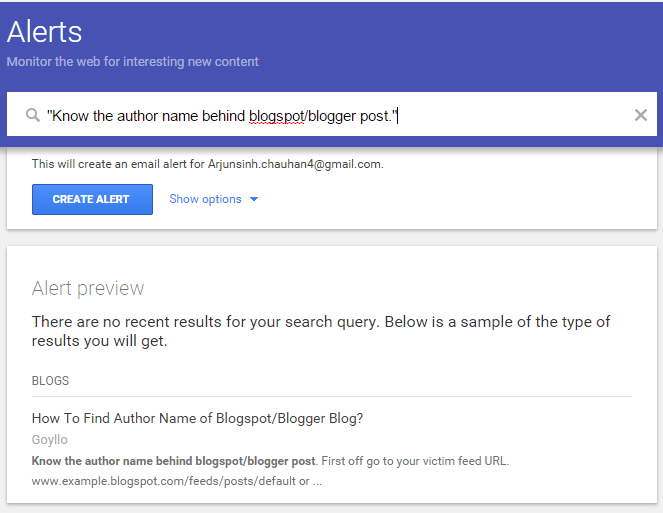
So, as you know, here I use unique heading in my Google alert, similarly, you can use some of your unique heading or paragraph lines, that you think, copy master will not edit. If your alert is not unique, for example, if you setup alert like this “How to setup WordPress in Hostgator”, then you will get thousand of alert messages in your inbox. So make sure your alert should be unique and copy master will not try to edit.
So whenever you publish any blog post, then create a Google alert for that. Don’t worry; you can create an unlimited number of Google alert. So whenever you get any alert message in your email, and if you think, that content was stolen from your website, and then you can use Google DMCA Tool to report that content.